Ik heb inmiddels een verzoek om SSH toegang ontvangen van Synology:
===================================================================
Thank you for contacting Synology Support.
✔ 1. Please make sure you have installed the Log Center from the Package Center.
Once it's updated, the issue should be resolved.
✔ 2. If Log Center is installed, would you allow us and our developers to remote access your system to examine and diagnose the issue?
To look deeper into this issue, please follow the instructions below and provide the information requested, so that we can check your system from here.
Remote Access Instructions
===================================================================
For DSM 5.0 and above:
✔ 1. Please provide the Support Identification Key in Support Center to us and enable remote access.
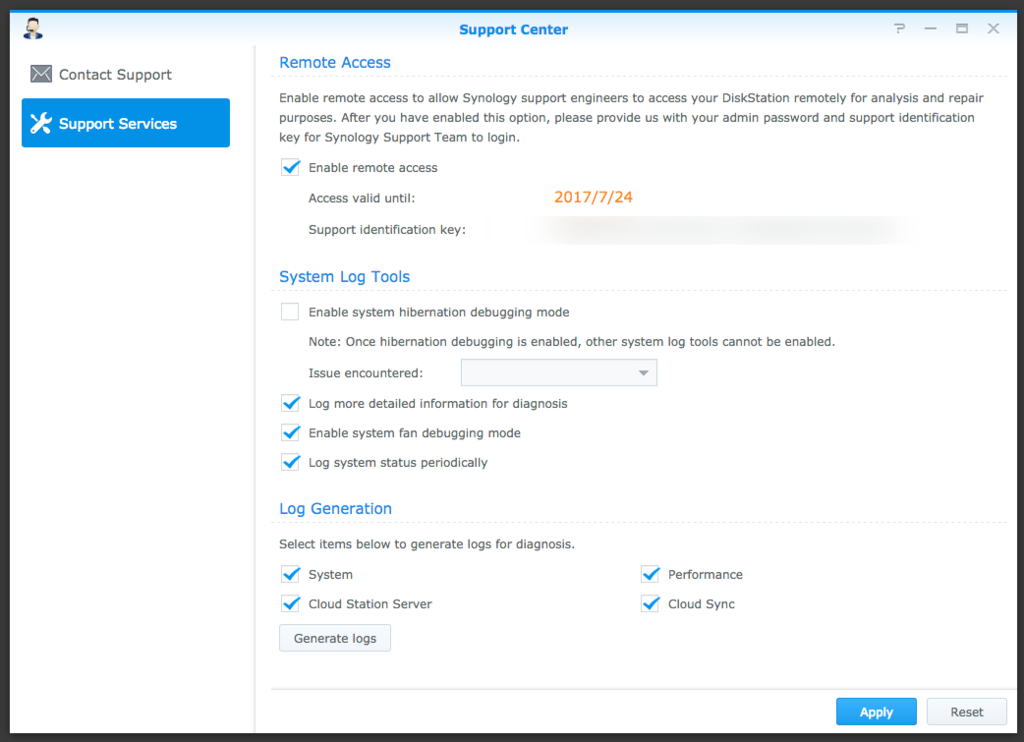
✔ 2. Enable SSH service in Control Panel > Terminal & SNMP
3. Tell us your temporary password for the admin account on your Synology NAS.
✔ Note 1: Other user accounts with admin privilege won't work.
Note 2: The temporary password should not be too simple and must contain numbers and letters.
Please also enable Auto Block in Control Panel > Security to enhance system security.
===================================================================
We will not disclose/access any of your private data. Please offer us the remote access for troubleshooting purposes.
Looking forward to your reply and thank you again.
Sincerely,
Technical Support Engineer
Synology Inc.
===================================================================
✔ =
gereed!Nu heb ik even jullie hulp nodig voor de vet-gemarkeerde stapjes:
1. Moet ik nu gewoon tijdelijk mijn 'vaste' wachtwoord wijzigen, doorgeven aan Synology en NA de SSH sessie weer wijzigen of moet ik een nieuwe admin aanmaken?
2. Kan Synology nu inloggen ondanks mijn 2-step verification of moet ik die uitzetten?
Bedankt alvast!
Cheers









 Vergelijkbare onderwerpen (5)
Vergelijkbare onderwerpen (5)